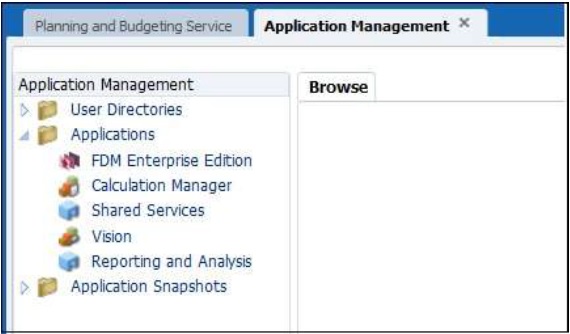What’s new in Oracle PBCS September Updates :
Delay in deprecating Standard Interface – Oracle had previously announced that the Simplified Interface will become the standard interface starting with the November release. This transition will be delayed to allow more adoption of the simplified interface by customers
Removal of Internet Explorer 9 Support – The cloud service will work with IE9. However, Oracle will not fix any Internet Explorer 9 specific issues
Smartview 11.1.2.5.500 – Smart View Release 11.1.2.5.500, which was originally announced in the previous release, is now available. This release must be installed between now and November 6, 2015 to ensure compatibility.
Data Management Operations Using the EPM Automate Utility – A new version of the EPM Automate Utility is available with this update. This version implements two new Data Management commands (rundatarule and runbatch), which enable Service Administrators to use the EPM Automate Utility to automate the execution of existing data rules and batch definitions.
Deprecation of File Transfer Utility – The EPM Automate Utility has been updated which can now perform all the activities that can be done using the File Transfer Utility (EPMCopy.exe). As a result, the File Transfer Utility will be deprecated starting with the January 1, 2016 service update.
File Transfer Utility commands can easily be converted to EPM Automate commands. For example, consider the following File Transfer Utility command (which connects to a service instance, uploads a file, and then runs a data rule):
EPMCopy.exe USERNAME=user PASSWORD=password FROM=D:\WORK\FDMEE\PBCS\GLData.dat TO=http://pbcs-server.oraclecloud.com/files/inbox/GLData.dat LOADDATA=Vision:Jan-15:Jan-15:REPLACE:STORE_DATA
The preceding command can be converted to these EPM Automate Utility commands to perform the same operations using similar parameters:
epmautomate login user password http://pbcs-server.oraclecloud.com epmautomate uploadfile D:\WORK\FDMEE\PBCS\GLData.dat inbox epmautomate rundatarule Vision Jan-15 Jan-15 REPLACE STORE_DATE GLData.dat
Drill Through for Calculation Manager – Planning users can now list, add, edit, and delete drill through definitions for plan types. You can also export drill through definitions to a Comma Separated Value (.CSV) file.
Exporting User Information from identity Domain – From the My Services application, Identity Domain Administrators can now export user information into a Comma Separated Value file for review. You use the Export button on the Users tab to export users. On clicking the Export button, the My Services application creates users.csv, which contains the first name, last name, email address, and user login of all the users belonging to the identity domain.
Simplification of the Application Management Interface –
Removal of Application Groups Node: Starting with this update, the Application Groups node of Application Management has been removed. The components that comprise the service are now listed under the Applications node as shown in the image below:
Removal of EssaseCluster-1 Node: Starting with this update, the EssaseCluster-1 node that was present within the Application Groups node has been removed to simplify the user interface.