We applied Planning PSU 11.1.2.4.002 to fix a SmartView bug we had encountered during development. PSU 11.1.2.4.002 did not resolve the issue, however we also noticed that after applying PSU 11.2.2.4.002 the Planning Formula editor did not work. The page was stuck at the message ‘Loading Member Formula Editor..’
Planning was rolled back to PSU 11.1.2.4.001 so that the Planning member formula editor can be used. We were using Internet Explore 9, however looks like it may not work with other browsers as well.
We have an SR open with Oracle currently and will put an update here as we hear more.

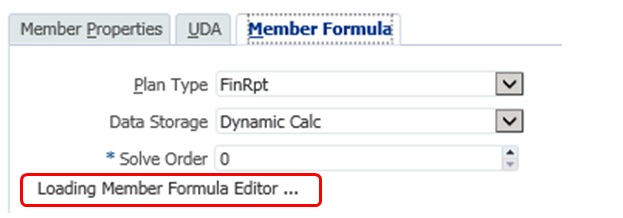
I am stuck with exact issue. What’s the version of your Calc manager?
Thanks
AA
Hi Anjum,
Since we had to roll back the Patch we are currently on PSU PSU 11.1.2.4.001. We use IE9 and on PSU .001 with IE9 the formula editor works fine. Also note On PSU .001 the formula editor works as long as you have flash installed on the client machine that you are using to open Workspace.
Please check if it works on IE10 and IE11. Try using Firefox as well.
If you are on 11.1.2.4 there are two patch sets available, PSU 11.1.2.4.001 and PSU 11.1.2.4.002. Once you apply PSU .002 it does not work at all regardless of Flash.
A workaround is to use the SmartView Planning admin extension to update the member formulas.
Regards,
Neha