I usually run access control reports for Planning application through Shared Services by right clicking the planning application and selecting ‘Access Control Report’. However on a recent EPM project working on version 11.1.2.4 when I attempted to run the report, I got a Error 403 Forbidden error. 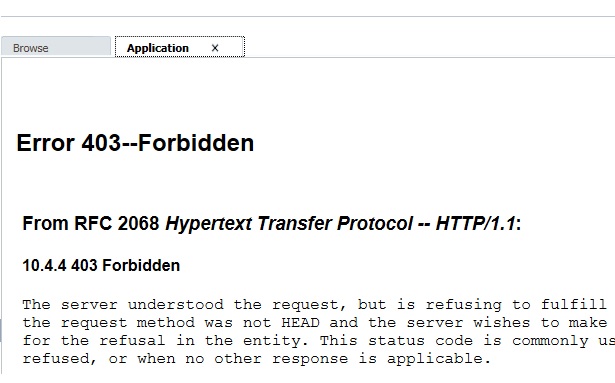 More research led me to Doc ID 2039157.1 on Oracle Support. The access control report feature in Shared Services has been discontinued from EPM v 11.1.2.4. You will now need to run the access control reports directly in Planning. Open the Planning application, then navigate to Tools->Reports.
More research led me to Doc ID 2039157.1 on Oracle Support. The access control report feature in Shared Services has been discontinued from EPM v 11.1.2.4. You will now need to run the access control reports directly in Planning. Open the Planning application, then navigate to Tools->Reports.

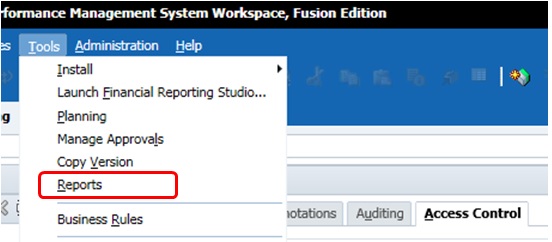
Good