Financial Reporting Web Studio is now available on Oracle PBCS Test Instances. This will be released on Production instances 2 weeks from now.
Launch the Financial Reporting Web Studio from Oracle PBCS Workspace by navigating to Tools->Launch Reporting Web Studio.
Please note that per Oracle release document, currently only a Service Administrator can save new report designs using this release of the Financial Reporting Web Studio.

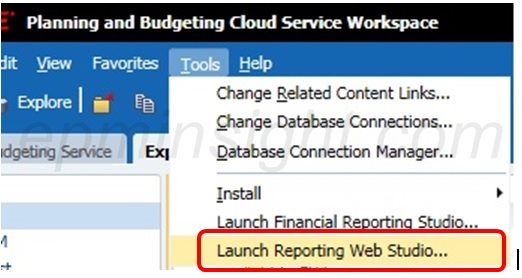
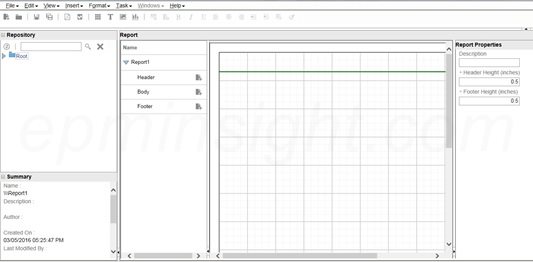
Hi,
I don’t find any option to save local object as Saved Object in Web Studio.