The login format for Financial Reporting Studio on Oracle PBCS is slightly different compared to the on-premise one. Here is the format:
User Name is in identitydomain.userid format. For example, if the identity domain is usxyzcorp and user id is admin@xyzcorp.com then the user id should be entered as usxyzcorp.admin@xyzcorp.com
If the service instance URL is https://usxyzcorp.pbcs.us1.oraclecloud.com/workspace, you should use the following server URL format: https://usxyzcorp.pbcs.us2.oraclecloud.com in FR Studio.

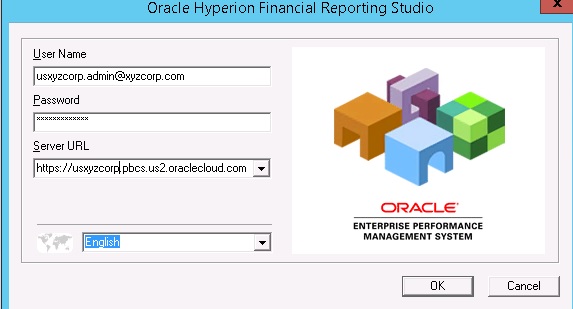
Hi,
I am getting following error on login:
“You are note authorised to use this functionality. Contact your administrator”
Thanks
Try the below options. Make sure you have admin rights on your computer.
1. Can you go to Programs->Oracle->Financial Reporting Studio. Click on Register Financial Reporting Studio. See if this works.
2. Navigate to C:\Oracle\Middleware\EPMSystem11R1\products\FinancialReportingStudio\products\financialreporting\install\bin
Double click the batch file called HRRunAnt.bat and then see if it has solved the issue.
3. If the above two options do not work, Can you try re-installing the FR Studio client. Download the client from Workspace again and install it. Make sure you have administrator rights on the computer.
1- I ran HRRunAnt.cmd and see below msg:
“A subdirectory or file ..\logs already exists.
Unable to locate tools.jar. Expected to find it in C:\Oracle\MIDDLE~1\EPMSYS~1\p
roducts\FINANC~1\common\JRE\Sun\lib\tools.jar
Buildfile: C:\Oracle\MIDDLE~1\EPMSYS~1\products\FINANC~1\products\FINANC~1\insta
ll\scripts\FRSetupClient.xml”
2-I reinstall the application but still getting the same error. Is it something to do with user access?
3- Do you have idea how can we get planning.log or any other log files from PBCS?
1. Ensure that the user name, domain name and password is correct. Ensure that you are using a user id that has admin rights in PBCS.
2. Can you confirm that you downloaded the FR Studio from PBCS Workspace and used administrator rights when installing it.
3. The errors you get when you run HRRunANt.bat may suggest a Java issue and it may be related to the installation
4. FR Logs can be found at C:\Oracle\Middleware\EPMSystem11R1\products\FinancialReportingStudio\diagnostics\logs\FinancialReporting
1-Login details are correct.
2-Yes i downloaded it from PBCS. Please note that I am able to connect from FR web studio.
Where can i get error log for PBCS planning application, as server is maintained by oracle in PBCS.
Regards,
Hi,
FYI, we got the following solution from Oracle support and it worked.
Install FR Studio using ‘Run as Administrator’, even you have administrator rights on the computer.
Regards,
Aamir
Thanks for the info Aamir! Yes, for Windows 7 machines this step is required and probably one of the steps we missed.
Thank you guys. This article and your conversations helped me to resolve my issue.
Most Welcome! Glad this was helpful.